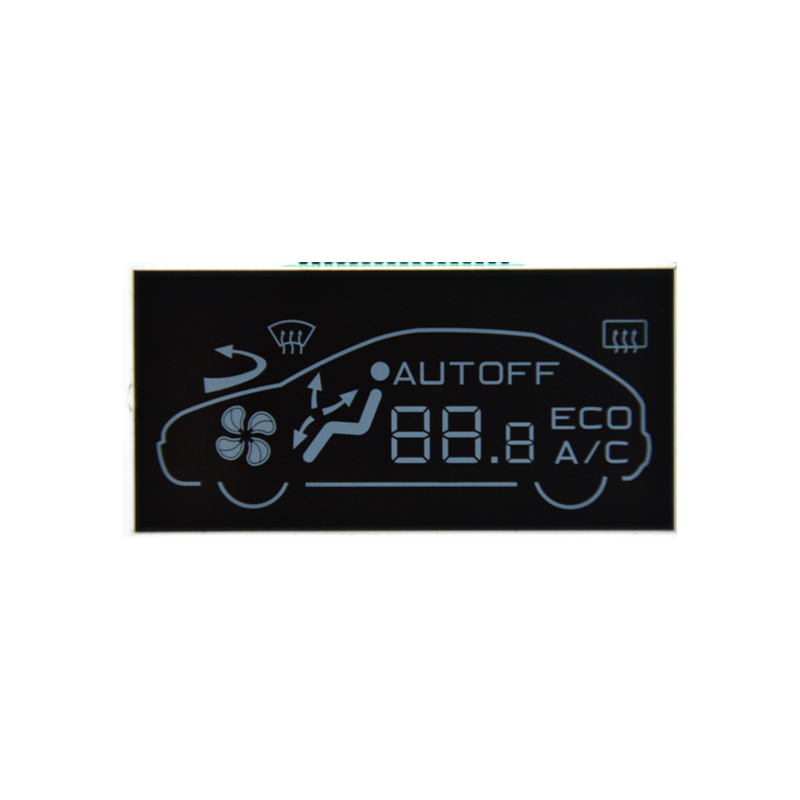The combination of a 1.3 inch OLED display and an Arduino microcontroller opens up a world of possibilities for creating engaging and informative projects. OLEDs (Organic Light-Emitting Diodes) offer superior contrast, vibrant colors, and wide viewing angles compared to traditional LCDs. Their compact size makes them ideal for portable or space-constrained applications. This guide will walk you through the process of selecting the right 1.3 inch OLED display for your needs and integrating it seamlessly with your Arduino board. Whether you're building a data logger, a custom dashboard, or a wearable device, this guide will equip you with the knowledge to succeed.
The market offers a variety of 1.3 inch OLED displays, each with its own specifications and features. Key factors to consider include resolution, color depth, interface type (I2C, SPI), and power consumption. High resolution displays offer sharper images and more detailed information, while higher color depth provides richer visuals. I2C is generally simpler to integrate with Arduino, while SPI offers higher data transfer rates. Power consumption is crucial for battery-powered projects.
Once you've selected your 1.3 inch OLED display, you'll need to connect it to your Arduino board. This usually involves connecting the display's power, ground, data (SDA/SCL for I2C, MOSI/MISO/SCK for SPI), and chip select (CS) pins. Refer to the specific datasheet for your display for the correct pin assignments. The process generally involves including the appropriate library in your Arduino IDE and using functions to send data to the display.
The precise wiring will vary depending on the specific display model. Consult the product's datasheet for the correct connections. Generally, you will need to connect the VCC, GND, SDA, SCL (for I2C) pins to your Arduino.
Several Arduino libraries simplify the process of controlling 1.3 inch OLED displays. Popular libraries include Adafruit_SSD1306 and U8g2. These libraries provide functions for writing text, drawing shapes, and displaying images on the screen.
Let's create a simple example that displays Hello, World! on a 1.3 inch OLED display. This example assumes you're using the Adafruit_SSD1306 library and an I2C connected display.
#include <Wire.h>#include <Adafruit_SSD1306.h>#define OLED_RESET 4Adafruit_SSD1306 display(OLED_RESET);void setup() { display.begin(SSD1306_SWITCHCAPVCC, 0x3C); display.clearDisplay(); display.setCursor(0, 0); display.println(Hello, World!); display.display();}void loop() {}Remember to install the Adafruit_SSD1306 library through the Arduino IDE Library Manager. This is a basic example, and more complex applications can involve graphics, animations, and sensor data visualization.
If you encounter problems, check the following:
You can find various 1.3 inch OLED displays from online retailers such as Amazon, AliExpress, and SparkFun. For high-quality displays and excellent customer service, consider checking out Dalian Eastern Display Co., Ltd. They offer a wide range of OLED displays and LCDs for various applications.