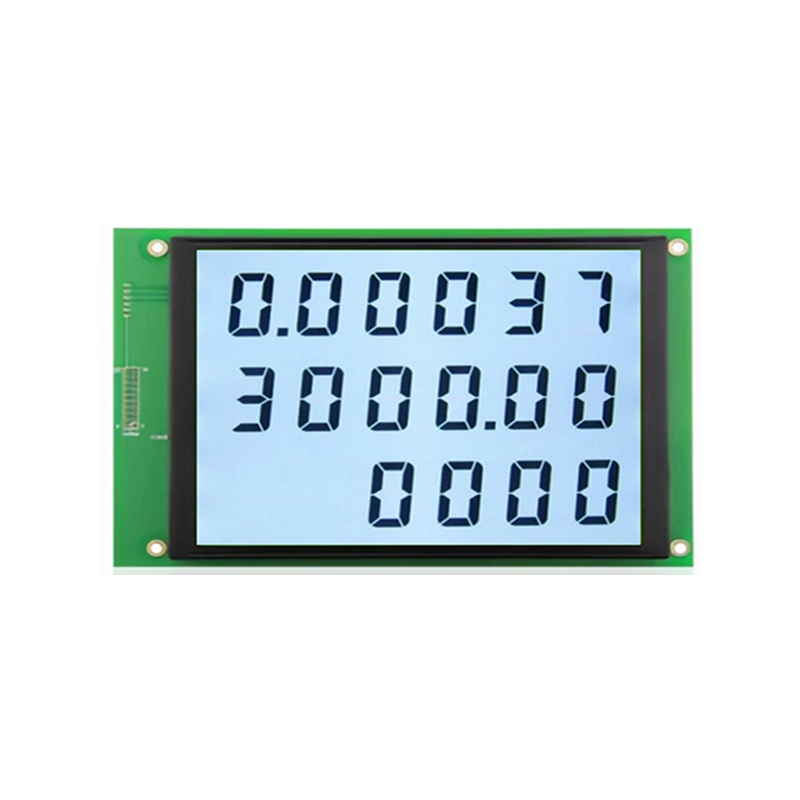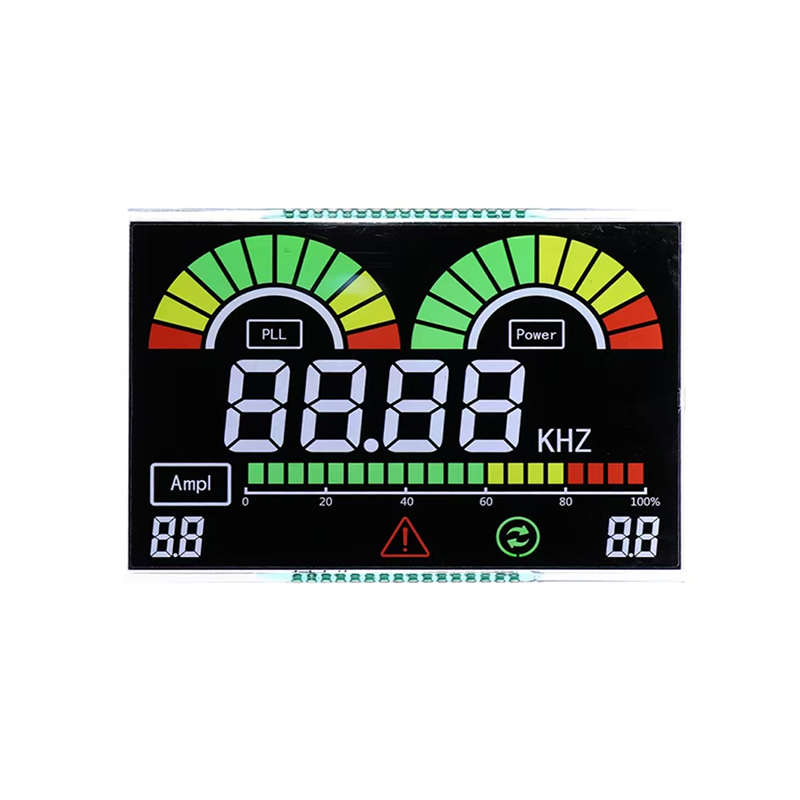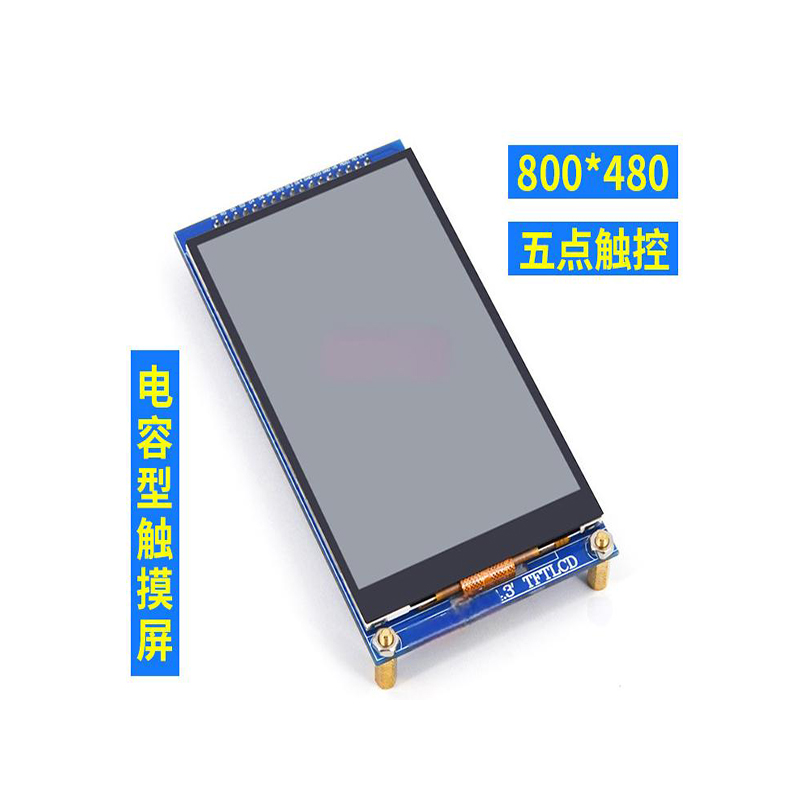This comprehensive guide addresses common issues with 15 inch TFT screens, focusing on troubleshooting and resolving problems that prevent proper operation or display. We'll explore various scenarios, from simple fixes to more advanced solutions, ensuring you can get your screen back up and running smoothly. Learn how to identify the problem and implement effective solutions, minimizing downtime and maximizing productivity.
15 inch TFT screens, while reliable, can experience various problems. These include image distortion (blurriness, ghosting, flickering), color inaccuracies, no power, and connectivity issues. Identifying the root cause is crucial for effective troubleshooting. A visual inspection of the cables, connections, and screen itself is always a good first step. Loose connections or damaged cables are common culprits.
Before diving into complex solutions, let's establish a systematic approach. Does the screen power on at all? Is there an image, but with issues (e.g., poor quality or distortion)? Or is there no image whatsoever? Understanding this will guide your troubleshooting process. Check the power supply, ensuring the cable is securely connected to both the screen and the power source. Then, examine the video input cable; a loose or damaged connection can lead to display problems. Consider checking the power supply's voltage, as this can influence screen operation. If you are using a device like a laptop, ensure the 15 inch TFT screen’s settings are correctly configured.
The simplest solutions are often the most effective. Begin by completely powering down the screen and your computer or device. Unplug both the power cable and the video cable from the 15 inch TFT screen, wait a few minutes, and then reconnect them, ensuring firm and secure connections. Try a different power outlet to rule out power supply issues. If you have a spare video cable, try replacing the current cable to eliminate the possibility of a faulty cable. Some 15 inch TFT screens have multiple video input options (VGA, DVI, HDMI); try using a different port if possible.
If basic troubleshooting fails, we need to look deeper. If using a desktop PC, updating your graphics card drivers can solve a surprising number of display problems. Check your computer manufacturer's website or the website of your graphics card manufacturer (NVIDIA, AMD, Intel) for the latest drivers. For laptops, look for driver updates through your laptop manufacturer's support website. Furthermore, running diagnostic tools available online or from your screen's manufacturer could pinpoint the problem area. These tools will assess various aspects of the screen's functionality, providing detailed diagnostic reports. For example, some screens utilize the self-test feature on boot-up to evaluate their hardware. If the problem seems specific to a particular device input, troubleshooting the source device may be necessary. If your screen is still having issues, you should consider contacting the manufacturer's customer support department or a qualified technician.
| Issue | Possible Causes | Solutions |
|---|---|---|
| Flickering | Loose connections, faulty cable, driver issues, backlight problems | Check connections, replace cable, update drivers, consider professional repair |
| Blurry Image | Incorrect resolution settings, damaged screen, loose connections | Adjust resolution, check connections, potentially screen replacement |
| No Display | Power issues, faulty cable, damaged screen, incorrect input source | Check power, cables, input source, consider professional repair or replacement |
If all else fails, seeking professional help is advisable. A qualified technician can diagnose and repair complex hardware issues. Consider contacting the manufacturer of your 15 inch TFT screen, particularly if it is still under warranty. Alternatively, reputable local computer repair shops can also provide expertise and repair services. Remember to always back up your data before sending your device for repair.
For high-quality LCD screens and display solutions, consider exploring the options available from Dalian Eastern Display Co., Ltd. They offer a wide range of products, including 15 inch TFT screens, to meet various needs.