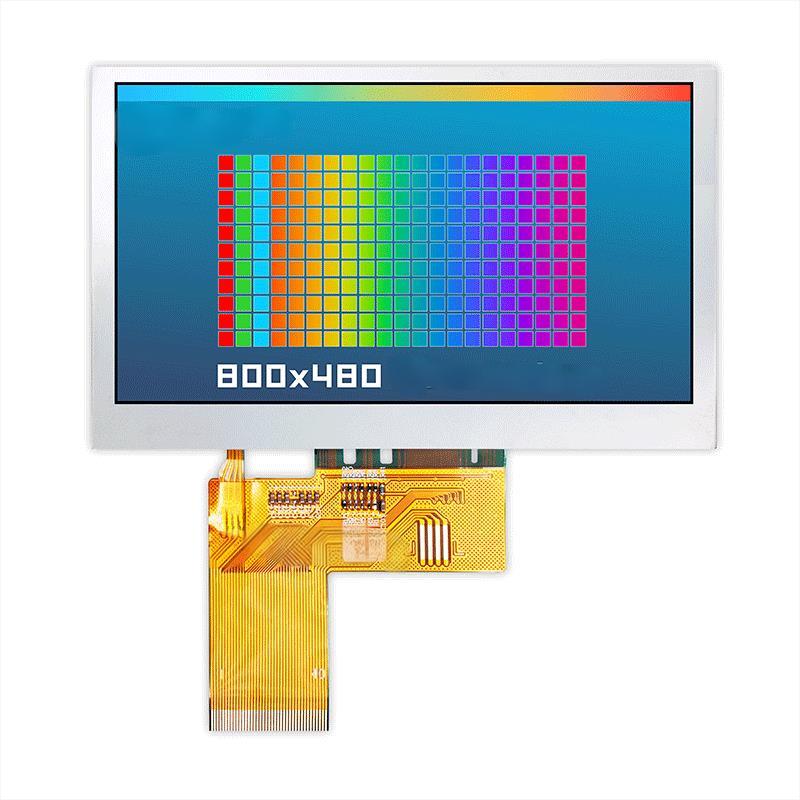Learn how to properly manage your Arduino segment display, ensuring a clean and safe exit from your program to avoid unexpected behavior. This guide covers various techniques for powering down displays, handling interrupts, and preventing data corruption.
When working with Arduino segment displays, abruptly ending a program can lead to issues such as displaying garbled characters, leaving the display in an undefined state, or even causing damage to the hardware. A clean exit ensures the display is properly powered down or returns to a known state, avoiding these problems. This is especially crucial in applications where reliability is paramount. Consider what happens if your program crashes midway through displaying critical information on a segment display in a medical device or industrial control system.
For simpler applications, a simple delay before powering down can suffice. This allows any pending operations to complete before the program ends. This method isn't suitable for all scenarios, especially those requiring immediate shutdown.
void setup() { // Initialize your segment display}void loop() { // Your display code here delay(1000); // Wait for 1 second}A more robust approach involves creating a dedicated function for shutting down the Arduino segment display. This function can handle tasks like clearing the display, setting it to a default state (e.g., displaying zeros or hyphens), or turning off the backlight before the program terminates. This provides a more controlled and predictable power down sequence.
void shutdownDisplay() { // Clear the display // Set display to a default state // Turn off backlight (if applicable)}void loop() { // Your display code // ... some condition to trigger shutdown ... shutdownDisplay(); exit(0); // Or other suitable termination method}External interrupts can sometimes necessitate immediate termination of a program. Implementing interrupt service routines (ISRs) allows you to gracefully handle these events, ensuring a clean shutdown of the Arduino segment display. This method is crucial for applications that require responsiveness to real-time events. For instance, a power failure detection circuit might trigger an interrupt, necessitating a rapid shutdown of the display to protect against data corruption.
The best approach for controlling your Arduino segment display exit depends on the complexity of your application and its requirements. For simple applications, a simple delay might suffice. However, for more complex applications, a dedicated shutdown function or interrupt handling is recommended to ensure a clean and safe exit, preventing unexpected behavior and hardware issues.
For more information on Arduino programming and interfacing with various display technologies, consider exploring the official Arduino documentation and online communities dedicated to Arduino projects. Dalian Eastern Display Co., Ltd. (https://www.ed-lcd.com/) offers a wide range of high-quality LCD displays that might be suitable for your project.