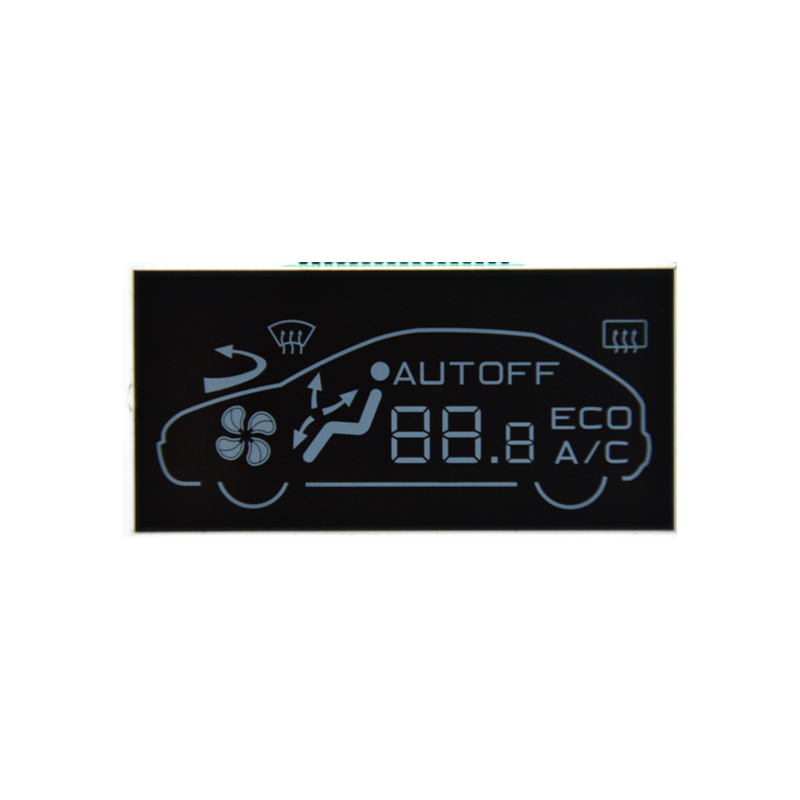This guide provides a comprehensive overview of the Arduino SPI interface, covering its fundamentals, practical applications, and advanced techniques. Learn how to configure, utilize, and troubleshoot SPI communication for various projects, from simple data transfer to complex sensor integration. We'll explore the benefits of SPI over other communication protocols and provide practical examples using popular Arduino boards.
SPI (Serial Peripheral Interface) is a synchronous, full-duplex communication bus widely used to connect microcontrollers like the Arduino to various peripheral devices. Unlike asynchronous protocols like I2C, SPI operates on a clock signal, enabling faster data transfer rates. Its simplicity and versatility make it a popular choice for a broad range of applications.
The Arduino SPI interface typically utilizes four signals:
The Arduino SPI interface offers several advantages over other communication protocols:
The Arduino IDE includes a built-in SPI library that simplifies the process of configuring and using the Arduino SPI interface. This library handles low-level communication details, allowing you to focus on the application logic.
The basic steps for configuring SPI communication include:
#include <SPI.h>SPI.begin();SPI.beginTransaction(SPISettings(speed, dataOrder, dataMode));SPI.transfer(data);SPI.endTransaction();Many SD card readers utilize the SPI protocol. The Arduino SPI library can be used to read and write data to an SD card. A detailed example can be found in the Arduino documentation here.
Verify proper wiring, ensuring correct connection of MOSI, MISO, SCK, and SS lines between the Arduino and the peripheral device. Incorrect wiring can lead to communication failures.
Experiment with different data rates to find the optimal speed for your specific setup. Too high a data rate may result in communication errors, while too low a rate might limit performance.
Ensure that the slave select (SS) line is properly configured and controlled. Improper SS line management can lead to unexpected behavior and data corruption.
Using interrupts can significantly improve the efficiency of SPI communication, allowing for asynchronous data transfer and reduced processing overhead.
For high-throughput applications, DMA can be employed to offload data transfer from the CPU, freeing up processing resources for other tasks. This requires more advanced hardware and software knowledge.
The Arduino SPI interface is a powerful tool for interfacing with various peripheral devices. Understanding its fundamentals, configuration options, and troubleshooting techniques is essential for developing robust and efficient Arduino projects. Remember to consult the official Arduino documentation and datasheets of your specific devices for detailed information and further assistance.