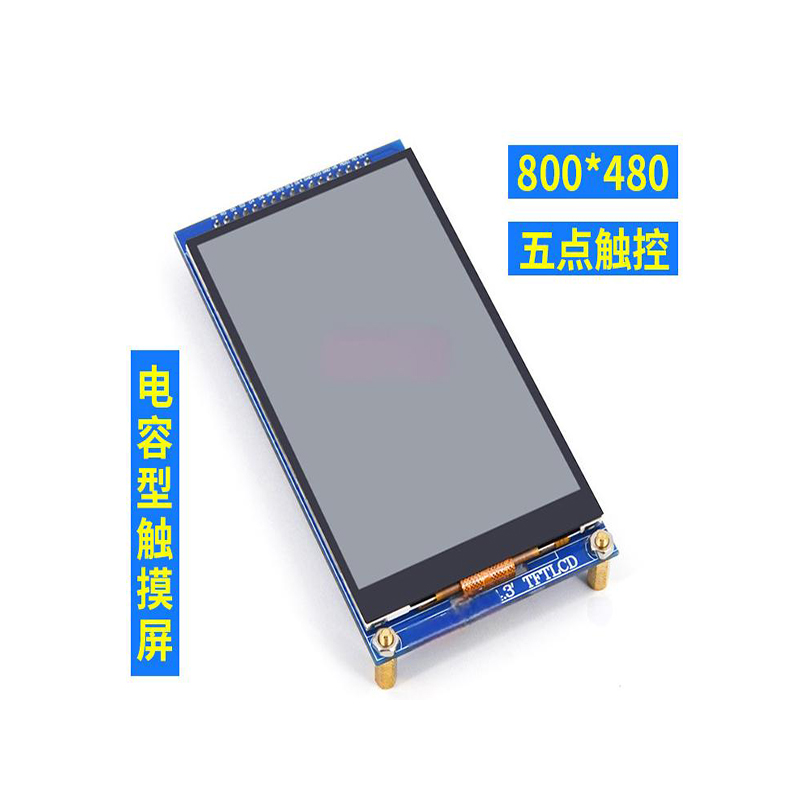Selecting the ideal 5 inch TFT display for your Arduino project requires careful consideration of several factors. The resolution, interface type (e.g., SPI, parallel), touchscreen capabilities, and backlight type all impact performance and functionality. Many excellent options are available, catering to diverse project requirements. Understanding these specifications allows for informed decision-making, ensuring compatibility and optimal results. Before diving into specific models, let's discuss some crucial aspects.
Resolution directly affects image clarity and detail. Higher resolutions (e.g., 800x480) offer sharper images and more screen real estate, but often come with a higher price tag and increased power consumption. Consider the level of detail needed for your application. For simple data displays, a lower resolution might suffice, while graphically intensive projects benefit from higher resolution. The color depth (number of bits per pixel) also affects the color range and vibrancy of the display.
Most 5 inch TFT displays use either SPI or parallel interfaces. SPI is generally preferred for Arduino projects due to its simplicity and efficient use of microcontroller pins. Parallel interfaces require more pins and can be more complex to implement. Check your Arduino board's capabilities and the display's specifications to ensure compatibility.
Adding a touchscreen significantly enhances user interaction. Resistive and capacitive touchscreens are common options. Resistive touchscreens are relatively inexpensive but less accurate and durable, while capacitive touchscreens are more precise and responsive but pricier. Choose a touchscreen type based on your project's budget and interaction requirements.
The backlight determines the display's brightness and power consumption. LED backlights are common, offering good brightness and power efficiency. Consider the ambient lighting conditions of your project's environment when choosing a backlight type. Displays with adjustable brightness are particularly advantageous for power management.
While numerous options exist, several stand out for their quality, ease of use, and community support. It's crucial to check the manufacturer's datasheets and online resources for detailed specifications and compatibility information. Here are a few examples, but research thoroughly before making a purchase. Remember to check for readily available libraries and tutorials which significantly simplify integration.
| Display Model | Resolution | Interface | Touchscreen |
|---|---|---|---|
| (Example Model 1 - Replace with actual model and link to datasheet) | (e.g., 800x480) | (e.g., SPI) | (e.g., Resistive) |
| (Example Model 2 - Replace with actual model and link to datasheet) | (e.g., 480x320) | (e.g., SPI) | (e.g., Capacitive) |
The connection process depends on the specific display model and its interface. Consult the display's datasheet for pinouts and wiring diagrams. Generally, you'll need to connect the display's data, clock, chip select (CS), reset, and backlight pins to your Arduino. You might also need to connect power and ground. Using a breadboard during initial testing is recommended to avoid accidental damage.
Arduino libraries significantly simplify interacting with 5 inch TFT displays. Libraries such as the Adafruit_TFTLCD library provide functions for drawing shapes, text, and images. These libraries abstract away the low-level details of controlling the display, making development faster and easier. Refer to the library's documentation for detailed usage instructions.
Issues like no display, incorrect colors, or unresponsive touchscreens can arise. Double-check your wiring, ensure proper power supply, and verify that the correct library is installed and configured. Online forums and communities often provide solutions to common problems. Carefully review the documentation and troubleshoot methodically.
For high-quality and reliable LCD displays, consider exploring the options available at Dalian Eastern Display Co., Ltd. They offer a wide range of displays suitable for various applications.