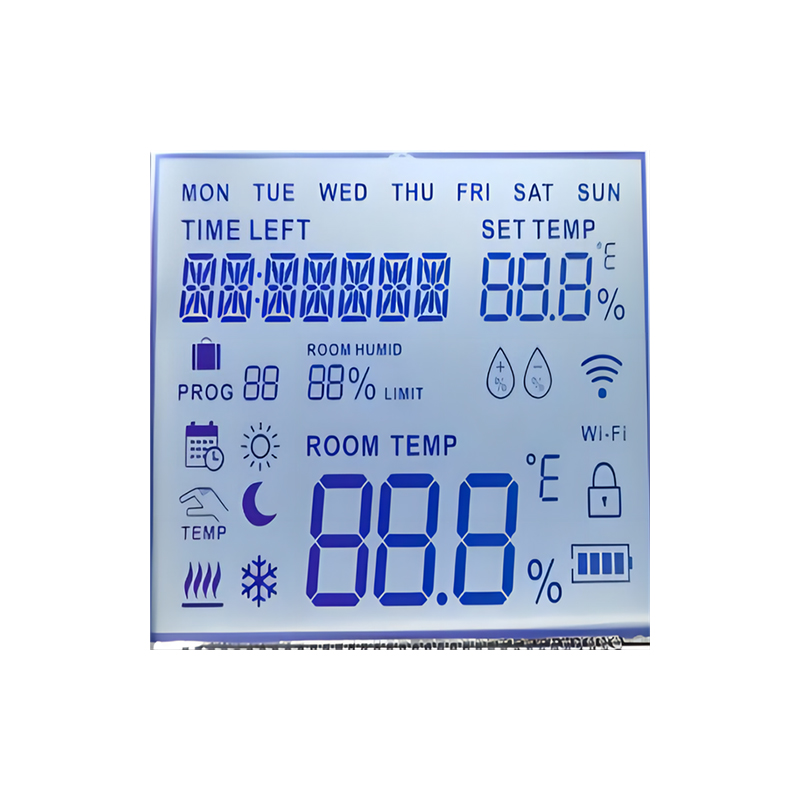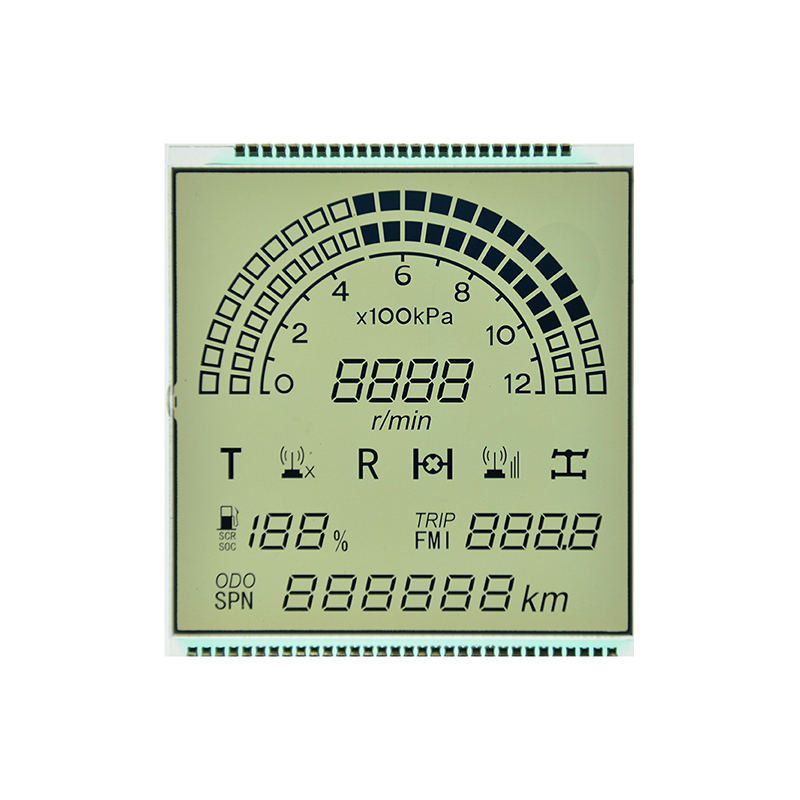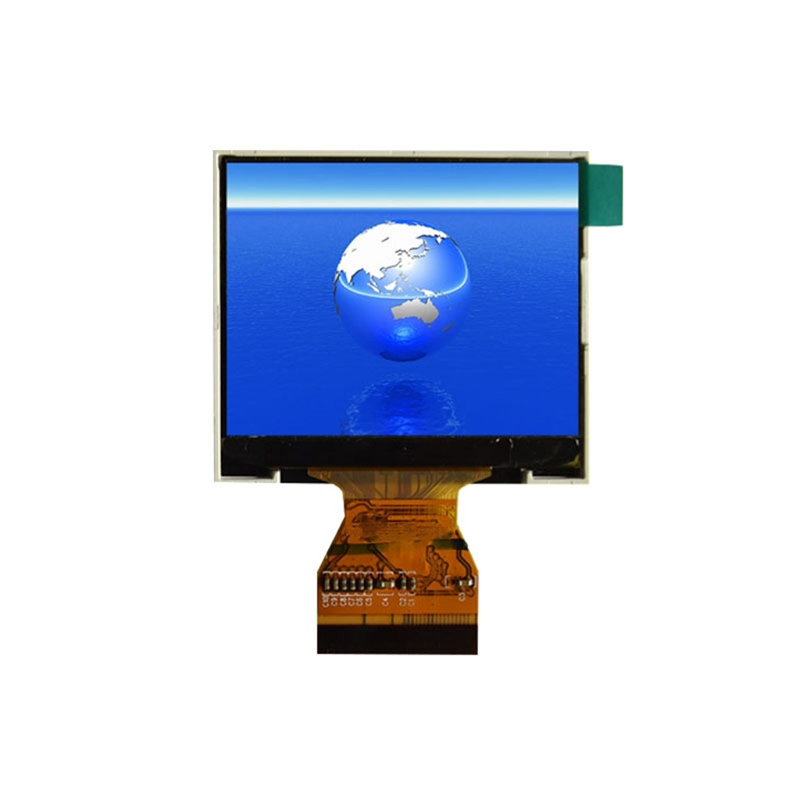This comprehensive guide explores the intricacies of best dot matrix display programming, providing practical advice and resources for beginners and experienced programmers alike. Learn about different display types, programming languages, and techniques to optimize your projects. We cover essential concepts, troubleshooting tips, and real-world examples to help you create stunning visual outputs.
Dot matrix displays come in various forms, each with unique characteristics. Common types include LED, LCD, and vacuum fluorescent displays. The choice depends on factors like power consumption, brightness, viewing angle, and cost. LED displays are known for their brightness and wide viewing angles, while LCD displays are often preferred for their low power consumption. Vacuum fluorescent displays offer a distinct look but can be more power-hungry.
Selecting the appropriate display for your project involves careful consideration of several factors. Key aspects include the resolution (number of pixels), size, interface type (e.g., SPI, I2C), and power requirements. For instance, a high-resolution display might be necessary for complex graphics, whereas a lower-resolution display may suffice for simple text or basic icons. The availability of libraries and support for your chosen programming language is also a crucial factor when selecting a display.
Several programming languages are well-suited for dot matrix display programming. Popular choices include C, C++, Python, and Arduino. C and C++ offer fine-grained control over hardware, making them ideal for low-level programming. Python's simplicity and extensive libraries can streamline development, particularly for more complex projects. Arduino's ease of use makes it a favorite for beginners and rapid prototyping.
Understanding fundamental concepts is crucial for effective dot matrix display programming. This includes bit manipulation, memory addressing, and timing control. Bit manipulation allows you to directly control individual pixels, while memory addressing ensures data is sent to the correct location on the display. Precise timing is essential to prevent display glitches and ensure correct image rendering.
Numerous libraries and frameworks simplify the process of dot matrix display programming. These tools abstract away low-level hardware details, allowing you to focus on the higher-level logic of your application. Examples include Adafruit_GFX (a versatile graphics library for Arduino) and various display-specific libraries readily available online. Choosing a suitable library depends largely on your specific hardware and preferred programming language.
Optimizing your code for performance is critical for smooth animations and minimal power consumption. Techniques include minimizing data transfers, using efficient data structures, and employing optimized display routines. Pre-calculating values and using lookup tables can greatly improve speed. Remember, efficient code leads to better battery life for portable applications.
Beyond simple text, dot matrix displays can showcase dynamic animations and graphics. This often involves techniques like frame buffering and sprite manipulation. Frame buffering allows for smoother animation by preparing the next frame while the current frame is being displayed. Sprite manipulation enables the efficient movement and manipulation of individual graphical elements.
Troubleshooting is an inevitable part of dot matrix display programming. Common issues include display corruption, incorrect character rendering, and communication errors. Systematic debugging, using tools like oscilloscopes and logic analyzers, and consulting online forums can help resolve these problems. Careful attention to wiring and power supply stability is also crucial.
A wealth of online resources can assist you with dot matrix display programming. Forums, online tutorials, and documentation from display manufacturers are valuable sources of information. Sites like GitHub provide access to numerous open-source projects and libraries, offering ready-made solutions and inspiration.
Let's illustrate a basic example using an Arduino and an LED dot matrix display to create scrolling text. This project demonstrates fundamental concepts and techniques. Detailed code examples can be found in numerous online tutorials and project repositories. Remember to consult the specific datasheet for your display to ensure correct wiring and communication.
For high-quality LCD and dot matrix displays, consider exploring the products and solutions offered by Dalian Eastern Display Co., Ltd. They provide a wide range of displays suitable for various applications and project needs.