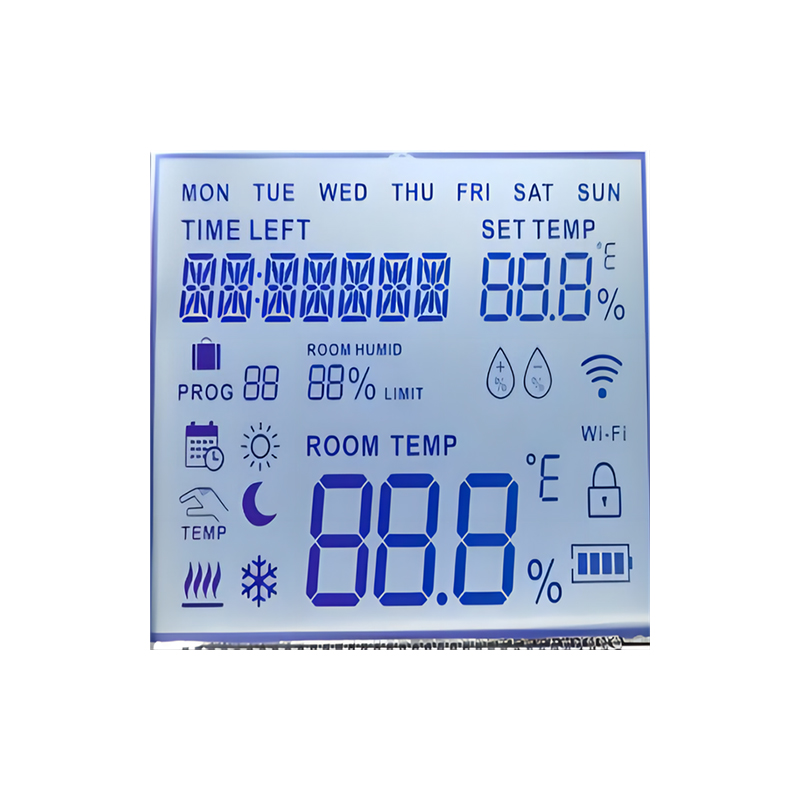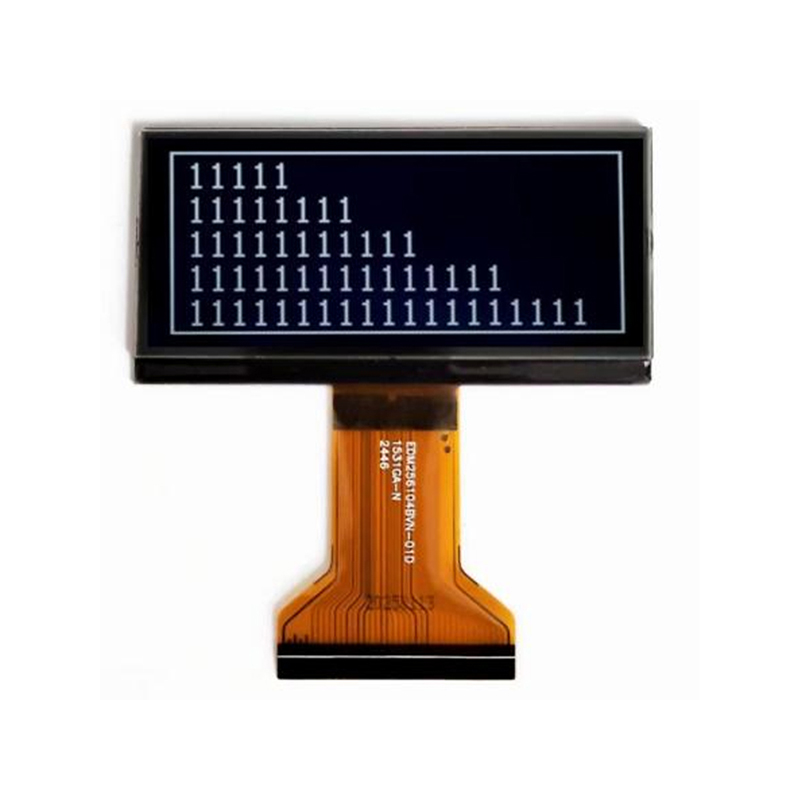Choosing the right OLED display for your ESP32 project can be challenging given the wide variety of options available. This comprehensive guide helps you navigate the complexities, providing practical advice and detailed specifications to facilitate the selection process. We'll examine key features, compare different displays, and offer insights for successful integration, ensuring you choose the perfect display for your next project. This guide will cover everything from selecting the correct interface to troubleshooting common issues.
OLED (Organic Light-Emitting Diode) displays are known for their vibrant colors, high contrast ratios, and wide viewing angles, making them ideal for many applications. The ESP32, a powerful microcontroller, readily supports various display interfaces, ensuring seamless integration with a wide range of OLED displays. However, understanding the different communication protocols and power requirements is crucial for a successful implementation.
Two common interfaces for connecting OLED displays to ESP32s are I2C and SPI. I2C uses fewer pins (typically 2 or 4) but offers lower data transfer rates, making it suitable for smaller displays or applications with less demanding data requirements. SPI, on the other hand, uses more pins (typically 4 or more) but offers significantly higher data transfer rates, ideal for larger displays or applications requiring high refresh rates. The choice depends on your specific project needs and the capabilities of your chosen OLED display.
The market offers a wide selection of OLED displays compatible with the ESP32. The best choice will depend on your specific needs in terms of size, resolution, and interface. Below, we highlight some popular and reliable options.
This compact display is ideal for small projects where space is limited. Its small size and low power consumption make it a popular choice for wearable devices and other portable applications. It typically uses the I2C interface, simplifying integration with the ESP32. Many manufacturers provide this display; look for ones with clear documentation and community support.
Offering a larger screen real estate, the 1.3-inch OLED displays provide more space for displaying information. These are often available with both I2C and SPI interfaces, providing flexibility in your project design. Their increased resolution allows for displaying more detailed graphics and text.
Similar to the 1.3-inch display, the 1.44-inch variant offers improved resolution and screen size. These displays are becoming increasingly popular due to their balance between screen size and power consumption. Consider the interface (I2C or SPI) based on your project’s requirements.
| Display Size | Resolution | Interface | Power Consumption |
|---|---|---|---|
| 0.96-inch | 128x64 | I2C | ~70mA |
| 1.3-inch | 128x64 | I2C/SPI | ~100mA |
| 1.44-inch | 128x128 | I2C/SPI | ~120mA |
Note: Power consumption can vary based on brightness settings and usage.
Once you've selected your OLED display, integrating it with your ESP32 requires careful consideration of wiring, libraries, and code. Many readily available libraries simplify the process. Remember to consult the documentation for your specific display and ESP32 board for detailed instructions.
If you encounter issues during integration, common problems include incorrect wiring, library conflicts, or power supply problems. Thoroughly check your connections, ensure you are using the correct libraries, and verify that your power supply can handle the display's requirements. Online forums and communities are valuable resources for troubleshooting.
For high-quality LCD and OLED displays, consider exploring the offerings from Dalian Eastern Display Co., Ltd. They offer a wide range of display solutions for various applications.
This guide provides a starting point for selecting and integrating OLED displays with your ESP32 projects. Remember to always consult the documentation for your specific hardware and software components for the most accurate and up-to-date information.