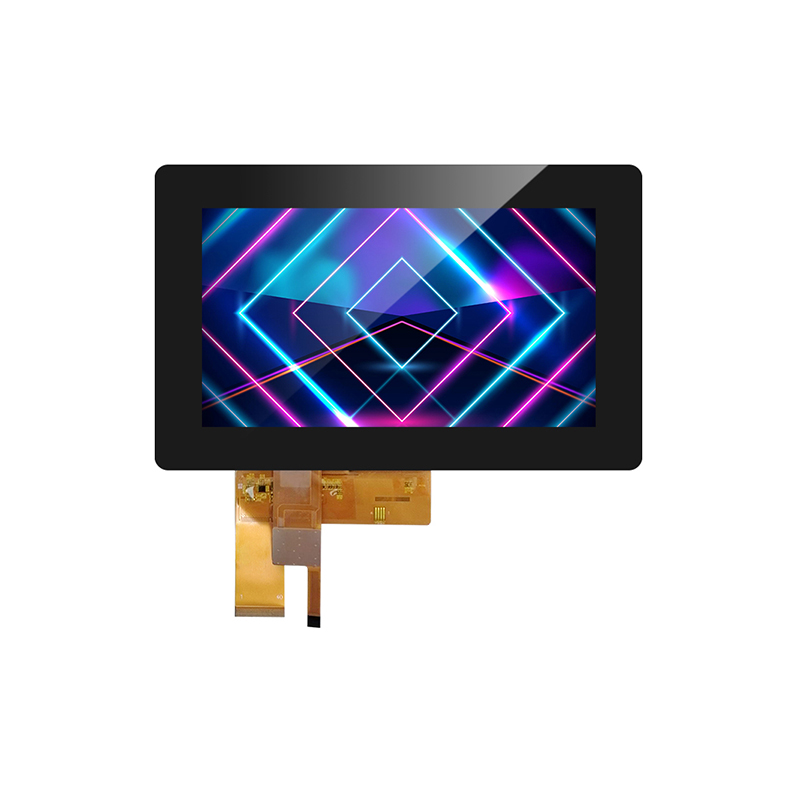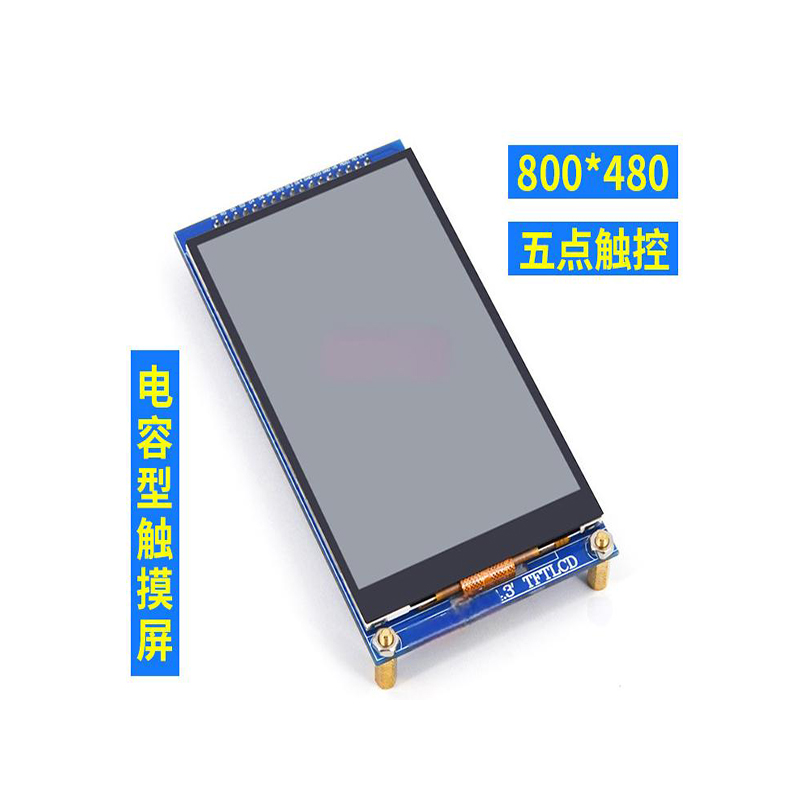This guide provides a detailed overview of the best LCD screens compatible with your Raspberry Pi, helping you choose the perfect display for your project needs. We'll cover various screen sizes, resolutions, interfaces, and key features to consider, ensuring you find the optimal Raspberry Pi LCD for your specific application. We’ll also discuss practical considerations like power consumption and ease of setup.
The ideal screen size and resolution depend entirely on your project's requirements. Smaller screens (e.g., 3.5-inch) are perfect for portable projects or embedded systems where space is at a premium. Larger screens (e.g., 7-inch and above) are better suited for more demanding applications like media centers or desktop replacements. Higher resolutions provide sharper images and more detail, but they also increase the demands on your Raspberry Pi's processing power and potentially its power consumption. Consider the trade-off between visual fidelity and performance when making your decision.
Different LCD screens use different interfaces to communicate with the Raspberry Pi. Common interfaces include SPI, I2C, and HDMI. SPI and I2C are generally more flexible and often used with smaller screens, requiring less processing power from the Raspberry Pi. HDMI is typically used for larger displays and provides a higher bandwidth for video signals. Understanding the interface your chosen screen uses is vital for compatibility and proper configuration. Some screens might even offer multiple interface options.
For interactive projects, a touchscreen LCD can significantly enhance the user experience. Touchscreen Raspberry Pi LCD options are available in various sizes and resolutions. The addition of a touchscreen adds complexity but unlocks a world of intuitive control and interface possibilities. Consider the advantages and disadvantages of incorporating a touchscreen based on your project’s needs.
The power consumption of your chosen LCD screen is a crucial factor, especially for battery-powered projects. Lower power consumption equates to longer battery life. Check the specifications of the screen to see its power draw and assess its suitability for your power source. Efficient power management is essential for many embedded systems.
Some Raspberry Pi LCD screens are easier to set up than others. Look for screens with readily available drivers and clear installation instructions. Good compatibility with the Raspberry Pi's operating system (like Raspberry Pi OS) will greatly simplify your setup and prevent frustration. Check online forums and reviews for user feedback on the ease of installation and configuration of different models.
(Note: Specific product recommendations should be based on current market availability and popularity. Always check the latest reviews and compare prices before purchasing.)
Several reputable manufacturers offer high-quality Raspberry Pi LCD screens. Research options from Adafruit, Waveshare, and other similar companies known for their reliable products and support. Consider factors like screen quality, ease of use, and community support when making your choice. Reading online reviews is a great way to gauge user experiences before purchasing.
The connection process will vary depending on the interface type of your chosen Raspberry Pi LCD. Consult the screen’s documentation for specific instructions. Typically, it involves connecting the display's data, power, and ground pins to the corresponding pins on the Raspberry Pi. You may need to configure the Raspberry Pi's configuration files to enable the display. Online tutorials and the manufacturer's documentation are invaluable resources during this process.
Selecting the best Raspberry Pi LCD involves careful consideration of several factors. By understanding screen size, resolution, interface, touchscreen capabilities, power consumption, and ease of setup, you can choose the perfect display for your specific project. Remember to consult online resources, reviews, and the manufacturer's documentation for the most accurate and up-to-date information. Happy building!
For high-quality LCD solutions for various applications, consider Dalian Eastern Display Co., Ltd.