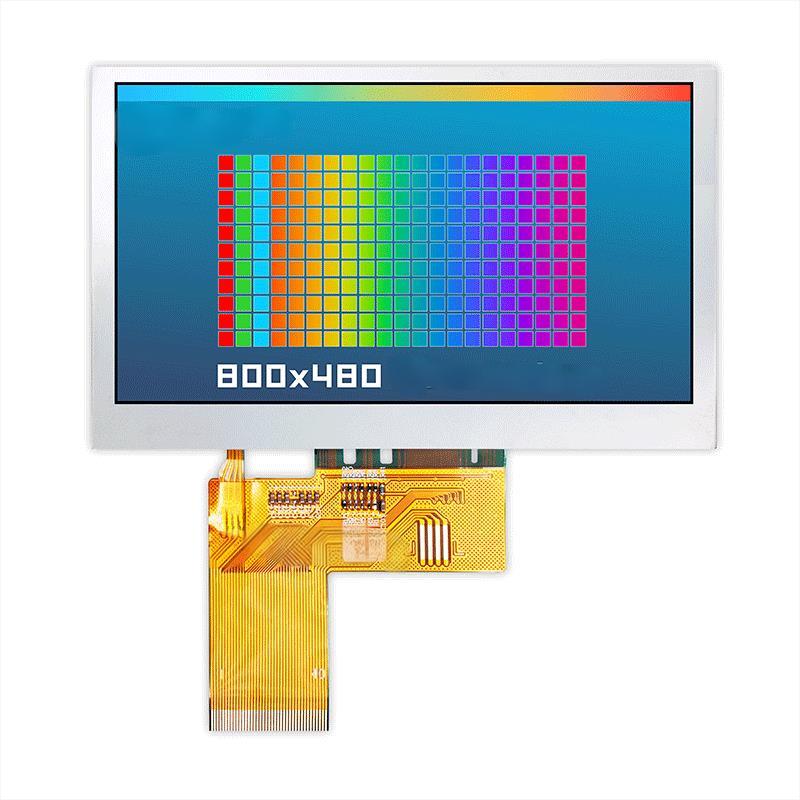Finding the perfect Raspberry Pi Pico TFT display can be daunting. With numerous options available, choosing the right one for your project requires careful consideration of several factors. This comprehensive guide will help you navigate the landscape of Raspberry Pi Pico TFT displays, evaluating key features, comparing popular products, and ultimately selecting the best fit for your specific needs. We'll cover everything from resolution and size to interface type and ease of integration, ensuring you make an informed decision.
The resolution and size of your Raspberry Pi Pico TFT display are crucial considerations. Higher resolutions offer sharper images and more detail, but they also demand more processing power and often come with a higher price tag. Smaller displays are ideal for portable projects or space-constrained applications, while larger displays offer a better viewing experience for more complex projects. Consider the specific application of your project before making a decision. A 2.2 display might suffice for a simple data logger, while a 3.5 display is more suitable for a retro gaming console.
Most Raspberry Pi Pico TFT displays utilize either SPI (Serial Peripheral Interface) or I2C (Inter-Integrated Circuit) communication protocols. SPI generally offers higher data transfer speeds, making it suitable for applications requiring fast frame rates, such as video playback. I2C, on the other hand, simplifies wiring and requires fewer GPIO pins on the Raspberry Pi Pico, making it ideal for simpler projects with limited GPIO availability. Understanding the trade-offs between these protocols is key to selecting the right display for your project. Consider the complexity of your project and the availability of GPIO pins on your Pico board.
The ease of integration and available software support are critical factors influencing your choice. Some displays come with comprehensive libraries and examples, simplifying the setup and configuration process. Others may require more advanced programming knowledge and debugging. Check for readily available libraries and community support before committing to a particular display to ensure a smoother development experience. Look for displays with well-documented examples and readily available support forums.
While many options exist, some Raspberry Pi Pico TFT displays consistently stand out due to their combination of features, performance, and ease of use. The following table provides a comparison of some popular choices. Note that specifications may vary slightly depending on the vendor and specific model.
| Display | Size | Resolution | Interface | Features |
|---|---|---|---|---|
| Example Display A | 2.2 | 240x320 | SPI | Touchscreen, Backlight |
| Example Display B | 3.5 | 480x320 | SPI | High Brightness, Wide Viewing Angle |
| Example Display C | 1.8 | 160x128 | I2C | Low Power Consumption |
Note: This table provides examples. Always check the specifications of the specific display you are considering.
Selecting the optimal Raspberry Pi Pico TFT display hinges on your project’s unique demands. Carefully assess factors like required resolution, size constraints, preferred interface, and desired level of complexity before making your purchase. Prioritize ease of integration and readily available support to ensure a smooth development journey. Remember to consult the display’s specifications and online community resources for detailed information and assistance.
For high-quality displays and other components for your projects, consider exploring options from reputable suppliers like Dalian Eastern Display Co., Ltd. They offer a wide range of displays suitable for various applications. Their expertise in display technology can help you find the perfect match for your next project.
This guide provides a starting point for your search for the best Raspberry Pi Pico TFT display. Further research and careful consideration of your project requirements will ensure you select the perfect component for your needs.