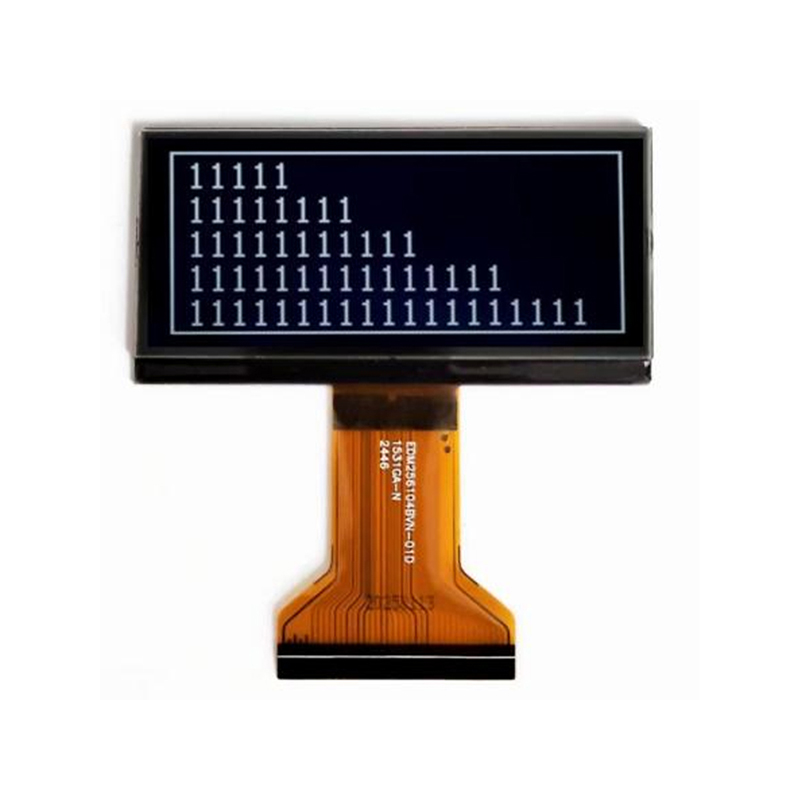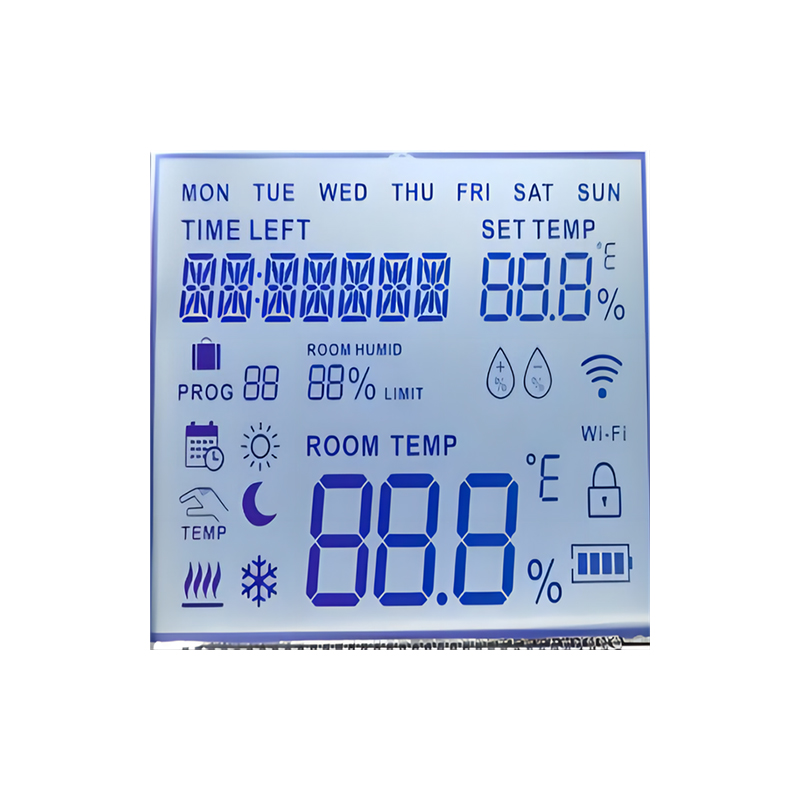This guide provides comprehensive information on common laptop LCD screen problems, troubleshooting steps, and repair options. We'll cover everything from identifying the issue to finding reliable solutions, helping you get your screen back up and running. Whether you're experiencing flickering, discoloration, or a completely blank screen, this guide will equip you with the knowledge to diagnose and address the problem effectively.
The most common problems with a laptop LCD screen are visual in nature. These include:
Physical damage to the laptop LCD screen is another frequent problem. This can include:
Before considering repair or replacement, try these basic troubleshooting steps:
If troubleshooting doesn't solve the issue, you may need to repair or replace your laptop LCD screen. Repair is sometimes possible for minor issues, but major damage usually necessitates replacement.
For minor issues like dead pixels, professional repair might be an option, though often not cost-effective. However, major repairs, such as backlight replacement or LCD panel repair, are generally more expensive than replacement and may not always be successful. For cracked screens, replacement is almost always the most practical solution.
Replacing a laptop LCD screen can be done by a professional repair shop or, for tech-savvy individuals, at home. Finding the correct replacement screen for your specific laptop model is crucial. You'll need to identify the exact make and model of your laptop and the screen's specifications (size, resolution, backlight type). Many online retailers sell replacement screens, but it's important to choose a reputable supplier. For high-quality laptop LCD screens and professional services, consider checking out Dalian Eastern Display Co., Ltd. They offer a wide range of options for various laptop models.
When choosing a replacement laptop LCD screen, consider these factors:
The cost of repairing or replacing a laptop LCD screen can vary significantly depending on the type of damage, the laptop model, and the chosen repair method. Professional repair services are generally more expensive than DIY replacement, but they also come with the assurance of expertise and warranty. DIY replacement requires technical skills and careful attention to detail. Always weigh the cost against the value of your laptop before making a decision.
| Repair/Replacement Option | Cost Range (USD) | Pros | Cons |
|---|---|---|---|
| Professional Repair | $100 - $300+ | Expertise, Warranty | Expensive |
| DIY Replacement (Parts Only) | $50 - $200+ | Cost-effective | Requires technical skills, risk of damage |
Remember to always back up your data before attempting any repairs.